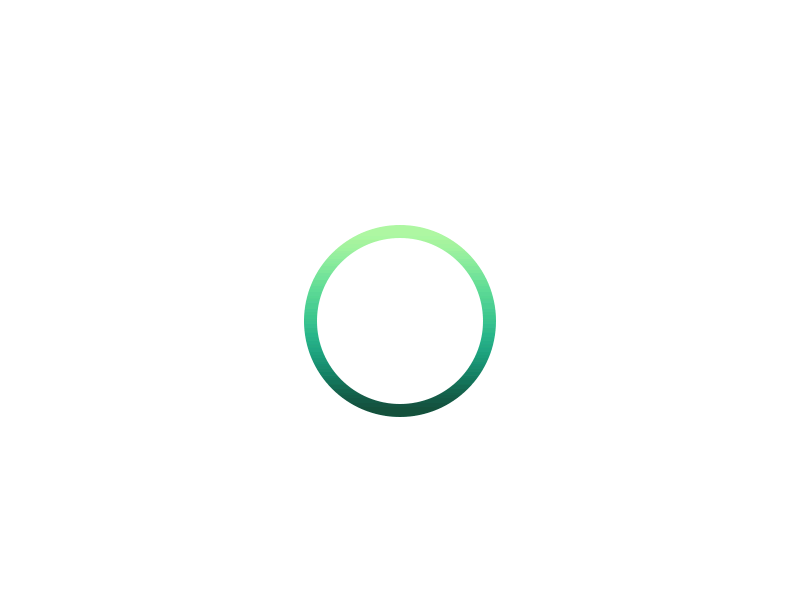About Workshops:
Georgian PSA and British NSS – “Project quality- How to gain Quality Label” –Nino Chkhetia eTwinningplus Ambassador and Ian Kell Ambassador from UK
German NSS and Georgian PSA - “ABC of eTwinning/How to use Twinspace effectively”-Nino Sarauli eTwinningplus Ambassador, Ellen Kammertoens, Coordinator, eTwinning Support Service Germany
Georgain PSA – “Active teaching and learning through eTwinning “–Ketevan Papava, eTwinningplus Ambassador
French NSS, Turkish NSS and Georgian PSA – “eTwinning project planning with Web 2.0 tools”-Dimitri Popovi eTwinningplus Ambassador and Ketevan Kobakhidze eTwinningplus Ambassador Deniz Şengül and Tülay Bozkurt English Teacher Turkish NSS,
Kristie Baldwin eTwinning Ambassador, English Teacher in Caen, France NSS
Title of Workshop:
“PLAYING2LEARN” - Active teaching and learning through eTwinning
Workshop Leader:
Ms. Ketevan Papava-Lobzhanidze, eTwinning ambassador
Ms. Ketevan Papava-Lobzhanidze is currently a teacher with 16 years of experience teaching English in Batumi Public School #2 and five years of experience teaching the English Access Micro scholarship Program in Adjara. In addition to teaching, Ms. Papava-Lobzhanidze is a teacher trainer at the National Center for Teacher Professional Development, Ministry of Education and Science
The short attention spans and ubiquity of tech among the “selfie generation” pose unique challenges to teachers. Instead of engaging in the never-ending battle to stop tech use in class, why not encourage it? In this workshop, participants will experience several activities through an experiential learning cycle that will show them how it is possible for the students not to be passive recipients into which teachers deposit knowledge. Rather, students being active participants in their own education. ETwinning and its opportunity for cooperative projects can be useful in this respect as tools for encouraging student-directed learning. Through that, we aim to prepare students for life beyond the classroom. We try to impress upon our students the immense value of perseverance and positivity and to inspire them to be creative and confident in everything that they do.
A big smile and a sense of team spirit is required ;)
Title of Workshop:
“ABC of eTwinning/How to use Twinspace effectively“
Workshop Leaders:
Ellen Kammertoens, Coordinator, eTwinning Support Service Germany
Nino Sarauli - eTwinning Ambassador, English Language Teacher-LEPL Gori municipality village Mejvriskhevi Public School and three years of experience teaching the English Access Microscholarship Program in Gori . Nino Sarauli is a teacher trainer at the National Center for Teachers’ Professional Development, Ministry of Education and Science.
This workshop introduces participants the role of eTwinning in education. Participants will get to know the TwinSpace, the virtual classroom for eTwinning projects. Participants will explore the different tools of the Twinspace and learn how to structure it according to their needs and project ideas. Good practice examples will be presented as an inspiration. Partner schools will have the opportunity to start working on their TwinSpace immediately.
The workshop will proceeds in three sessions in which we will present 1) Introduction, Greeting. Making presentations of each other (name, where is he/she from, the subject he/she teaches) 2) eTwinning portal/twinspace; what is Twinspace? 3) Small groups work/discussion and Gallery Walk.
Title of Workshop:
“Project quality- How to gain Quality Label”
Workshop Leaders:
Nino Chkhetia- Georgian Language and Literature teacher at LEPL Kutaisi Andria Razmadze Physico-mathematical Public School N41, eTwinning Ambassador.
Ian Kell-Mathematics teacher at Shotton Hall Academy, Great Britain, British Ambassador.
This workshop aims to guide teachers through the process of eTwinning quality label applications. The presentation has four discrete sections, beginning with an identification of the features that make a good quality project and the benefits of a quality label application. The second section describes the process of establishing a strong project. The session continues by exploring strategies for developing collaborative approaches to a partnership and describing the features of pedagogical innovation. The concluding section talks delegates through the quality label application process.
Title of Workshop:
“eTwinning project planning with Web 2.0 tools”
Workshop Leaders:
Kristie Baldwin eTwinning Ambassador, English Teacher in Caen, France
Tülay Bozkurt English Teacher. Turkish NSS
Deniz Şengül and Tülay Bozkurt English Teachers, Turkish NSS
This workshop aims at showing participants how web 2.0 tools can be implemented in an
eTwinning project. First, we will remind the participants of the basic planning steps of a good
project. Then we will see examples from completed and ongoing projects of how technology has
been incorporated into the Twinspace. Finally, we will take a closer look at some of the most
frequently used web tools (padlet, learning apps, Madmagz, Animoto…among others) and see at
which planning stage they occur. As time allows, participants can practice firsthand with the
various webtools and learn how to incorporate them into a twinspace
Title of Workshop:
"Infographics in eTwinning Projects "
Workshop Leaders:
Dimitri Popovi, eTwinning ambassador, Gurjaani municipality village Gurjaani Public School
Ketevan Kobakhidze, eTwinning ambassador, LEPL TbilisiN 2017 Public School
The workshop introduces partipants the use of infographics not only in different spheres but in eTwinning projects as well. The workshop enables participants to learn new tools for visualisation of the information and creating infographics. Most important is that the workshop shows them how possible it is to involve theire students in the projects.
The workshop will proceed in five sessions in which we will present:
1) Greeting and introduction.
2) Making a presentations how we use infographics in our projects using www.piktochart.com
3) Dividing the participants into groups, in groups they will think of a topic they can use in their projects, and make infographics using flipcharts, infographics icons, markers
4) One of the group members will make a presentation
5) We will make one of their work in online infographics and show how to use it in the project.
Equipment required: one laptop and Projector. Some flipcharts , colorful markers, handout manuals, handout icons.